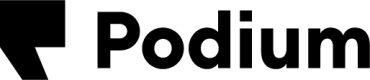Webhooks
Overview
Webhooks are a powerful resource that you can use to automate your use cases and improve your productivity. They can be managed using the webhook API resource.
Unlike the API resources, which represent static data that you can create, update and retrieve as needed, webhooks represent dynamic resources. You can configure them to automatically notify you when a customer has taken a particular action, such as making a purchase or replying to a conversation.
The main concepts for webhooks are events, event types, subscriptions, and queues.
Events
The object delivered to a webhook is an event. An example of an event would be a new message received for a Podium location - the event would be a JSON object that includes all details about the message.
Event Types
Every event has a type. Event types are always in the format API_OBJECT.ACTION where API_OBJECT is an object defined in our documentation and ACTION is some action that has happened on the object. Each event type is associated to an API scope, in order to create a webhook for an event type you will need to have a token that has been granted to necessary scope.
You can see a list of supported event types here.
Subscriptions
Subscriptions declare which podium location or organization you will receive events for. Every webhook is associated to exactly one location or organization.
Queues
Internally webhook events are put into a queue before we send them to your endpoint. Immediately when your webhook is created we start adding events to the webhook queue, even if your webhook is disabled. Events will only live in the queue for around 10 days. This means that if you have your webhook disabled for more than 10 days you may lose webhook events as they expire from the queue.
Webhook Response Timeout
Webhooks should be responded to as quickly as possible. Responses time out after 5 seconds.
Webhooks FAQs
Where do I create webhooks?
You create webhooks using the webhooks API endpoints. In order to create a webhook for a location or organization you must have a token granted by a user of that location or organization and have been granted the scopes associated to the event types you are wanting to receive events for.
How do I confirm a webhook event was sent from Podium?
See the steps to verify Podium webhook events via the webhook signature provided by Podium.
Updated over 3 years ago