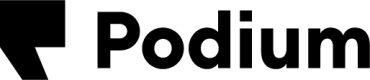Podium Test Accounts
Podium Test Accounts allow developers to test their apps with a live Podium account and experience Podium's UX as a user would see it, all in a safe and locked-down environment.
Creating and Accessing Podium Test Accounts
Your developer account comes with free Podium test accounts which allow you to log in and test your applications with some safety restrictions in place.
To create your first Test Account, go to the developer dashboard, then click "Create Test Account."
You'll be asked for your name, and how many locations you would like your test account to have. Once those are entered and you click Create, your test account will be built. This may take several seconds.

Creating your first Test Account in the Developer Portal.
After creating your account, a welcome email will be sent to an alias of the email address associated with your developer account. (Each test account will have a unique email address consisting of the email you use to log into the developer account, with a +testaccountX alias.)
You can follow the instructions on this email to set your password and log in to your new test account. Once your password is set, you may log in at auth.podium.com with your email alias and password.
NOTE: You can only be logged into one Podium account at once
Only one Podium account can be logged in to a browser instance at a time. If you are logged in to a Podium account already, you must log out of before logging into a test account.
Sending Messages in a Test Account
By default, all contacts in a test account are unsubscribed from receiving messages. Any texts sent to unsubscribed numbers will fail to deliver.
To begin testing with a phone number (such as your cellphone), the word "START" must be texted to your test account's Podium number. You can find a location's Podium number by going to Settings (gear icon) > Locations.
Due to 10dlc A2P requirements, you will not be able to successfully receive an outbound message if sending to a mobile device. You will see the message attempt to send in the inbox and see that it would have delivered on a production environment.
Using other Product & Further Resources
Some Podium Products are not enabled by default. If you do need access to a product that is not enabled on your test account please contact Podium via the Developer Community.
For further help with Podium accounts in general, see our help center.
Updated 4 months ago