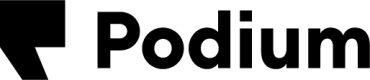Errors
Podium API responses will return a variety of errors if anything goes wrong during your interaction with the API calls. This documentation provides additional explanations of these errors and guidance on how to avoid them.
When you use any API, keep in mind that errors and exceptions (for example, server connection problems or outages) are rare, but they do happen. To make sure that your integration is as reliable as it can be, you should always watch for errors and exceptions.
If your API call returns an error, log the call in as much detail as you can. If you need to contact support, we recommend including the complete request that you’re trying to make, the error code, and the response you’re receiving so that we can help as quickly as possible.
Error codes
bad_request
bad_requestThere is something wrong with the request. See the message field of the error response for more details.
internal_server_error
internal_server_errorSomething went wrong on our end. This is rare, so please contact customer support if you are getting this error.
invalid_header_version
invalid_header_versionThere is an invalid version in the request podium-version header.
invalid_request_values
invalid_request_valuesThere are invalid values in the request parameters and/or body. See the message field of the error response for more details.
invalid_cursor
invalid_cursorThe cursor passed in for pagination is invalid. It might have expired. Try making the request again without the cursor to get a new one.
rate_limit
rate_limitThe request has been rate-limited. Most routes are limited to 300 requests per minute, with some exceptions.
resource_not_found
resource_not_foundThe resource requested could not be found. This is generally due to a bad uid parameter.
route_not_found
route_not_foundThe requested route could not be found. See [API Reference] (https://docs.podium.com/reference) for all available routes.
unauthenticated
unauthenticatedThe request could not be authenticated. See the OAuth docs for more details.
unauthorized
unauthorizedThe request is not authorized to be performed by the requestor. See the OAuth docs for more details.
Updated about 3 years ago