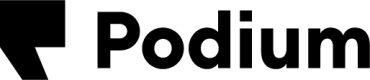New Endpoints: CRUD Contacts & Create Review Invite
We’ve been busy at Podium HQ. Our launch this week includes the functionality to create, receive, update and delete contacts within Podium. Plus, updates to the Contact Object and a new Create Review Invitation link endpoint.
Create, Retrieve, Update, and Delete Contacts
Create a new contact in Podium without needing to start a conversation. Contacts can be created with a phone number and/or an email address. Syncing contacts to Podium from external systems makes it easy to centralize contact data in one place.
With all the contact data stored in Podium, it's a great resource to sync with external systems and software. Get contacts from Podium using a phone number or email address. With the new updates to the contact object listed below, our Retrieve a Contact endpoint is more useful than ever.
When new information on a contact is available (such as a new email, or new attribute value), sync those contacts to Podium with the Update a Contact endpoint.
Coming Soon!
Create new attributes, tags, and contact events from the API! Stay tuned for future endpoints that make Podium Contacts even more powerful.
Delete a contact from Podium. This will remove name, phone number, email, tags, attributes, and the rest of the contact's data. Please note that conversations with that contact will not be deleted.
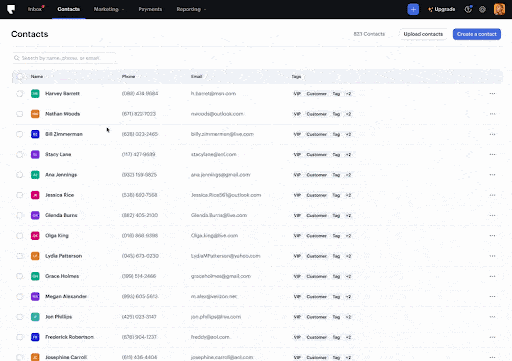
The Contacts Page
Updates to the Contact Object
The Contact Object is now more useful than ever! We've added several new fields, such as name, locations and createdAt, and we've updated attributes and tags to be even more useful. Check out the Contact Object page for more detail.
Create a Review Invite Link
Review invitations are a great way to convert happy customers into 5-star reviews. First, create a review invitation link to send to your contacts. Once the link is generated, send it using our send a message endpoint.
Learn more about Podium’s Reputation Management features here.
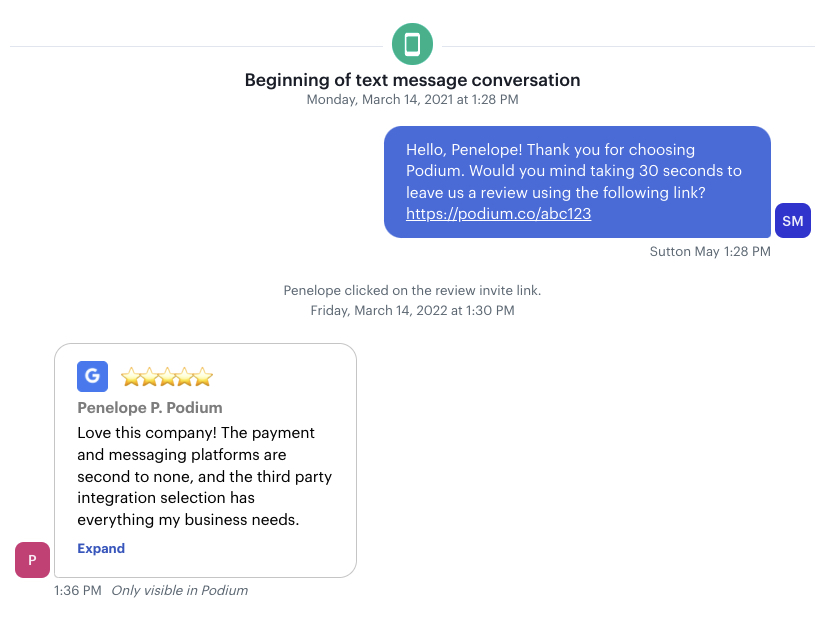
A review invitation sent via text, and the resulting review in the Inbox.